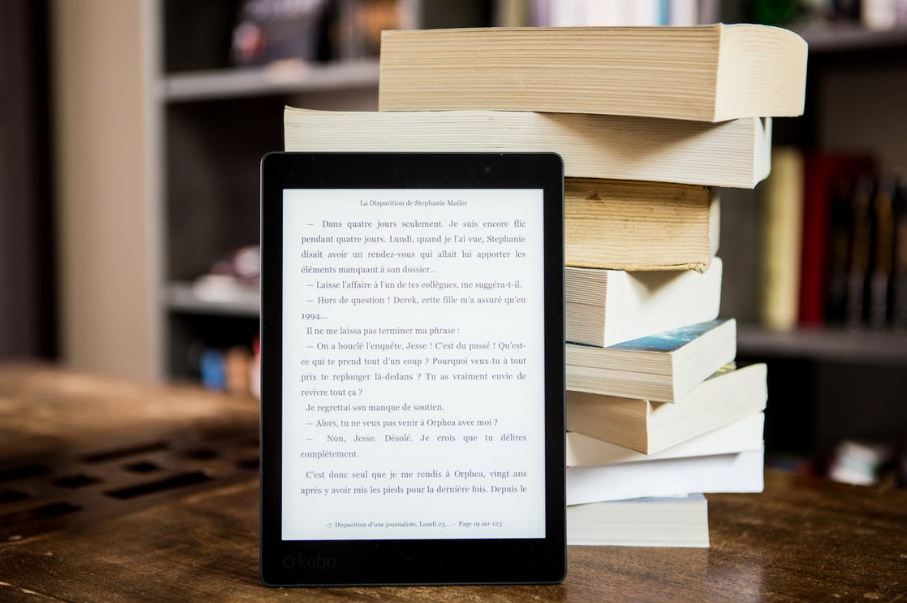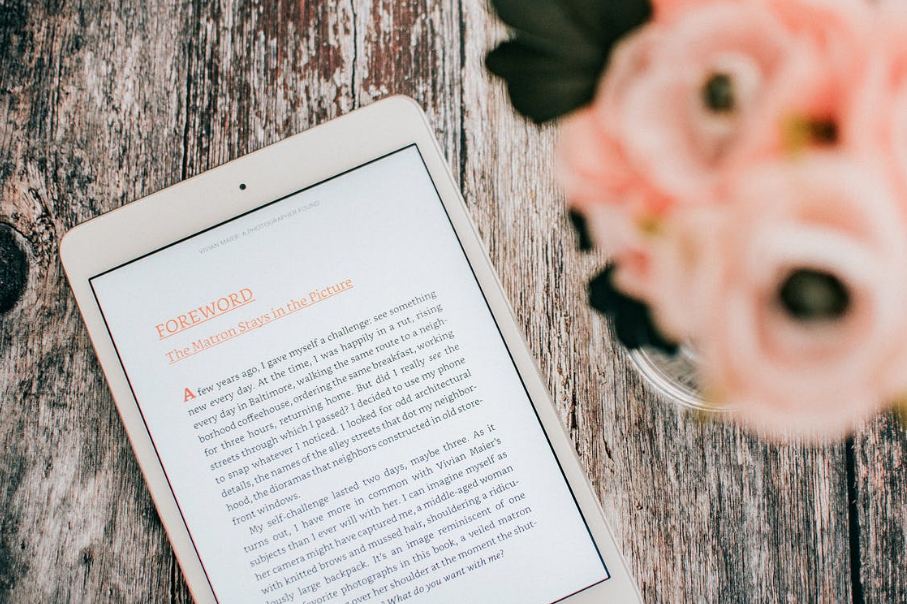Ebooks are one of the best ways to build trust and professionalism in your niche. Chances are you have already published several blog posts or articles that you can edit and include in your eBook. Or you have years of research and work experience to help you create something worthwhile.
Anyway, it can be a good source of passive income for your business. But to sell your knowledge and make your ebook popular, you need the right marketing strategy in your arsenal.
Some argue that e-books in the marketing world are dead. Others say no. But the point is that an eBook can generate thousands of links to your business if properly written, designed, and sold. We even have a post that shows how to market with ebooks and gain solid leads for your company. However, many marketers are not sure about what format to adopt for this marketing collateral. We’re here to break down the different formats to help you choose the right one.
Whether you are starting to create eBooks as a marketing tool or redefining the role of eBooks in your existing content strategy, you will be asking yourself what eBook format is best for your marketing strategy. Here we have some wonderful formats for you.
What is an Ebook?
Many private retailers produce lead magnets that they call e-books, but they generally don’t realize the full potential of the medium. Of course, entrepreneurs working in the attic can find something useful, but they also need framing and presentations. In short, potential customers always choose steaks for lunch instead of regular burgers. In particular, this is undeniable for B2B decision-makers.
Let’s talk about some big misconceptions about e-readers to light this grill.
Ebook is not a Blog
You can see this trend very quickly by looking at Amazon’s marketing section. SEO bloggers with few subscribers are collecting e-books made with the latest blog posts. While every post has something useful and informative, it doesn’t form a coherent whole. It doesn’t give your ebook a unique reading experience. Readers get frustrated and confused when they just realize that when they dive into ebooks they sometimes read blog articles that are stacked together.
The thick and carefully crafted blog posts are great. It quickly communicates key concepts and transforms them into useful formats while providing a fun reading material. However, blog posts are usually independent and when combined into a long story, the seams are revealed.
Of course, blog posts can help you write eBooks, especially early on. However, if your goal is to use an existing message as the basis for your entire eBook, you need to expand and handle it. This will not only help them keep together but will also add value to existing readers.
5 Best Ebook Formats
1. Adobe Indesign
Adobe’s excellent design software provides content creators with numerous options to create and format eBooks.While these great options make a difference, experienced ad designers use Adobe InDesign for these features.
Adobe is considered multifunctional. So, when you create original design elements and incorporate them into your document, you can expect your eBook to look best when created with InDesign. For inexperienced designers or marketers who need to start a sound distribution, the watches and whistles InDesign has to offer doesn’t matter. InDesign’s interface and value aren’t the easiest, and you’ll have to work harder than you need to get the rest of the results.
2. Google Slides
Google Slides is a less sophisticated ebook editor than InDesign, and the fact that your documents stay online means you can collaborate with your teammates in real-time to create amazing results. Yes, it’s free. Useful when advertising funds are limited.
Google Slides is a great device for business owners who need to quickly create great eBooks. Especially if you are working with team members and getting tips from them. The image interface is probably simpler than InDesign. This means that if you are new to each widget, you can transfer and edit your original pieces faster. Google Slides is primarily a presentation device rather than an eBook editor, so you might miss out on some important parameters that can highlight your eBook and grab your audience’s attention.
3. Microsoft PowerPoint
It’s not a better choice than Google Slides, but it’s not as good as Adobe’s software. PowerPoint is another presentation platform that you can use to create eBooks.
PowerPoint has a few features that Google Slides don’t have, similar to better design results. PowerPoint can be a standalone application, so you can create eBooks without Wi-Fi. PowerPoint is a paid application, not a free device available for G Suite. It can also communicate disproportionately with your team if you work with your team on editing and further work. Finally, it has more creative power than images, but it doesn’t come close to the great features of InDesign.
4. Interactive PDF
The best eBook format for eating eBooks is Portable Interactive Document Format or PDF. PDF is the best choice for eBooks that market content for several reasons, including the consistency of the design and readability in very different tools.
At HubSpot, I use PDF files for e-books because I believe that you can include hyperlinks to pages and related sources, add them appropriately to your content library and file manager, and the design will look back as planned for the reader opening. eBook. Chrome, Safari, Preview, on your phone or computer.
The interactive nature also means that if you implement an open content area so that your readers can complete the exercises in your instructions (e.g., a content marketing workbook), then no matter how useful your content is for your readers, they will be able to complete the exercises.
5. EPUB
Fast for digital publishing and saved with the .epub file extension, EPUB is another way to store a lot of eBooks. EPUB’s reputation has emerged as the leading eBook format for eBooks, but given that Apple’s macOS and iOS products are available through Apple Books, this format could be a viable option for ad-supported eBooks.
The feature of epub-3 .epub files is extensibility. To mimic proper guided learning, readers need to view one web page at a time and scroll horizontally or scroll a PDF file instead of vertically scrolling so that the reader feels like learning a guide instead of interacting with the website content. However, this means that readers may need additional work to navigate through the content and find the data they want. Also, video and audio information can be consolidated in .epub format rather than PDF files, allowing readers to access additional interactive content without leaving the eBook.
Additional Ebook Tips
- Format Using Calibre – Whether you’re formatting in MOBI, EPUB, or PDF, you can use the open-source ebook manager Calibre to get the job done. All you have to do is install it, upload the book, select the format you want for the ebook and that’s it. Make sure to save the converted file in a secure location on your Windows PC or MacBook.
- Leverage KDP – KDP or Kindle Direct Publishing is the key if you want to format the ebook file to AZW3 format for selling on Amazon. After the Word doc is formatted, you can take advantage of the free Kindle Create tool by Amazon to apply additional finishing touches to your work.
- Use Vellum for Multiple Books –Plan to publish various books? Or want access to more formatting options than the ones we’ve discussed? Then Vellum can be the perfect option for our needs. Although it’s more expensive, it will make formatting ebooks a breeze. With this tool, it’s easy to add chapter heading images, captions, and more.
Conclusion
There is no perfect ebook format, but it means there are more options for the team to work on. If you’re just getting started, we recommend using Google Slides. Because you can more easily collaborate with your team, create content for free, and see how your audience reacts to your eBooks before investing a lot of time and resources. If you’re a graduate and can work with a designer, it’s a good idea to format your eBook in InDesign. When saving eBooks, it is best to use the interactive PDF format for wider accessibility.